In this Cricut Machine Tool Organizer unboxing video, I am going to show you how handy and well designed this little container is for showcasing your machine tools. Even more, I am going to tell you why I didn’t think I needed one at first and why I came to the decision to finally purchase one. If you’re thinking about getting one, watching this Cricut Machine Tool Organizer unboxing may help you decide if you need one for your own craft table. Even better, I am going to decorate mine after unboxing it and give it a fun little pink look!
Want to learn how to take better pictures today? Be sure you shop my latest eBooks that are helping mamas pick up their cameras and be more intentional with their memories!
Are you new to Cricut Joy? Be sure to watch my popular Cricut Joy playlist!
This post contains affiliate links. This means that, at no cost to you, I can make a small commission off of items shopped through my links. Thank you so much if you choose to support my blog so that I can continue inspiring you with new content!
Cricut Machine Tool Organizer Unboxing & Decorating!
.jpg)
I always find unboxing videos really helpful when trying to make a purchasing decisions so I hope this Cricut Machine Tool Organizer unboxing helps give you an idea of what this cute little container is all about. I really love the way I decorated mine as well and hope it inspires you to get out some vinyl and personalize your little organizer. Be sure to check the description box below the video to see what materials and tools were used to decorate it.
MATERIALS & TOOLS YOU’LL NEED
Cricut Tool Organizer – https://shrsl.com/2g6ck
Explore Air 2 – https://amzn.to/3glKScw
Tool Set – https://amzn.to/2tbmtTc
Scraper – https://www.651vinyl.com/4-inch-squee…
Measuring Tape – https://amzn.to/36brnOt
Paper Trimmer – https://amzn.to/36ansBA
Gridlined Clear Transfer Tape – https://shrsl.com/2a0hd
Blue Cricut Mat – https://amzn.to/2EfisCr
Cricut Vinyl – https://shrsl.com/2ejyp
Light Pink Vinyl – Paper Studio/Hobby Lobby
. . . . .
Want to see more craft tutorials? Be sure to see what crafts are trending below! Plus, be sure to subscribe so you won’t miss what I’m crafting next!
.jpg)
Whether you are a teacher or a parent who is teaching from home this fall, making a Cricut classroom calendar is so easy and the best part is that it is customizable! In this tutorial, you will learn how to create a Cricut classroom calendar with print then cut. Watch as I show you how to create custom calendar numbers, how to think through a monthly theme, and how to have your Cricut make all the small cuts for your calendar for you! Making a Cricut classroom calendar with print then cut is so easy and will definitely come in handy this school year!
Want to learn how to take better pictures today? Be sure you shop my latest eBooks that are helping mamas pick up their cameras and be more intentional with their memories!
Are you new to Cricut Joy? Be sure to watch my popular Cricut Joy playlist!
This post contains affiliate links. This means that, at no cost to you, I can make a small commission off of items shopped through my links. Thank you so much if you choose to support my blog so that I can continue inspiring you with new content!
Cricut Classroom Calendar with Print Then Cut
.jpg)
I love to do patterns with my calendar numbers to teach kids about making predictions and to learn more about the types of patterns we see. I used two colors in my Cricut classroom calendar to introduce AB patterns during the first month of school. You can then customize each following month to do a different pattern to help little ones learn during calendar time! Be sure to also check out the very short source list below the video to see that you barely need any materials to bring this look together! Enjoy and have a wonderful school year!
MATERIALS & TOOLS YOU’LL NEED
Cricut Maker – https://amzn.to/35b7s0G
Brayer Tool – https://amzn.to/2Fb4Mpq
Tool Set – https://amzn.to/2tbmtTc
Blue Cricut Mat – https://amzn.to/3bkM4dX
Cardstock
. . . . .
Want to see more craft tutorials? Be sure to see what crafts are trending below! Plus, be sure to subscribe so you won’t miss what I’m crafting next!
.jpg)
Creating a DIY first day of school chalkboard sign is really easy to do with your Cricut machine and you can personalize your color choices! In this tutorial, you will learn my exact process for creating a DIY first day of school chalkboard sign with three vinyl colors! First day of school pictures are so fun to take and this DIY first day of school chalkboard sign is a perfect prop to use in your photo. Plus, it’s very easy to customize if you’d like to create one for the last day of school as well!
Want to learn how to take better pictures today? Be sure you shop my latest eBooks that are helping mamas pick up their cameras and be more intentional with their memories!
Are you new to Cricut Joy? Be sure to watch my popular Cricut Joy playlist!
This post contains affiliate links. This means that, at no cost to you, I can make a small commission off of items shopped through my links. Thank you so much if you choose to support my blog so that I can continue inspiring you with new content!
DIY First Day of School Chalkboard Sign
.jpg)
I absolutely love how this sign turned out and I think the three color choices are absolutely perfect! In this tutorial, I will also show you how to find this SVG in Cricut Design Space and I will show you another SVG option that is very similar to this design. This DIY first day of school chalkboard sign is easy to make and I will show you how and why I did my layering process with 3 colors of vinyl. Be sure to also check out the source list below this video to find all of the tools and materials used in case you would like to recreate this look at your own craft table!
MATERIALS & TOOLS YOU’LL NEED
Explore Air 2 – https://amzn.to/3glKScw
Tool Set – https://amzn.to/2tbmtTc
Scraper – https://www.651vinyl.com/4-inch-squee…
Measuring Tape – https://amzn.to/36brnOt
Gridlined Clear Transfer Tape – https://shrsl.com/2a0hd
Blue Cricut Mat – https://amzn.to/2EfisCr
Pink & White Cricut Vinyl – http://shrsl.com/23y5v
Light Pink Vinyl – Paper Studio/Hobby Lobby
Chalkboard – https://www.joann.com/chalkboard-14.2…
. . . . .
Want to see more craft tutorials? Be sure to see what crafts are trending below! Plus, be sure to subscribe so you won’t miss what I’m crafting next!
.jpg)
Cricut Joy notebooks were definitely on my list of back to school things to create for the kids this year. With this year looking very different for young ones who are distant learning, I thought it would be a fun idea to inspire you to create a fun notebook. Cricut Joy notebooks are so easy to design and create, plus you can create them with a variety of materials. In this particular tutorial, you will learn how to create Cricut Joy Notebooks out of vinyl and the new adhesive backed paper. They turn out really cute and I can’t wait for you to see the design process!
Want to learn how to take better pictures today? Be sure you shop my latest eBooks that are helping mamas pick up their cameras and be more intentional with their memories!
Are you new to Cricut Joy? Be sure to watch my popular Cricut Joy playlist!
This post contains affiliate links. This means that, at no cost to you, I can make a small commission off of items shopped through my links. Thank you so much if you choose to support my blog so that I can continue inspiring you with new content!
Cricut Joy Notebooks With Vinyl & Adhesive Backed Paper
.jpg)
You have to see the insides of these notebooks too, they are so neat and perfect for little ones! These little Cricut Joy notebooks turned out darling and I cannot wait for you to see just how easy they were to design and create! The material choices were really fun and the final look was even better than I thought! Be sure to also check out the source list below the video to see all the materials and tools used to bring these Cricut Joy notebooks together!
MATERIALS & TOOLS YOU’LL NEED
Cricut JOY – http://shrsl.com/25914
Tool Set – https://amzn.to/2tbmtTc
Scraper – https://www.651vinyl.com/4-inch-squee…
Measuring Tape – https://amzn.to/36brnOt
Gridlined Clear Transfer Tape – https://shrsl.com/2a0hd
Blue Cricut Joy Mat – https://shrsl.com/2fmlf
Cricut Vinyl – https://shrsl.com/2ejyp
Holographic Vinyl – https://shrsl.com/2bacj
Cricut Joy Adhesive Backed Paper – https://shrsl.com/2fmlb
Strawberry Notebook – https://rstyle.me/+uKU693fVdEg4ul-6h6…
Bee Notebook – https://rstyle.me/+ZhR9LwpH7RgoqmSQc-…
. . . . .
Want to see more craft tutorials? Be sure to see what crafts are trending below! Plus, be sure to subscribe so you won’t miss what I’m crafting next!
.jpg)
Knowing how to change the canvas color in Cricut Design space can really help you learn how to design better and even visual your project in a new way! The canvas color is defaulted to white, but can be changed to either help you visualize what your final project will look like with certain color choices, or to help you see your project better during the design process. Learn how easy it is as I teach you how to change the canvas color in Cricut Design Space so you can really personalize your workspace so you can design the best way you can!
Want to learn how to take better pictures today? Be sure you shop my latest eBooks that are helping mamas pick up their cameras and be more intentional with their memories!
Are you new to Cricut Joy? Be sure to watch my popular Cricut Joy playlist!
This post contains affiliate links. This means that, at no cost to you, I can make a small commission off of items shopped through my links. Thank you so much if you choose to support my blog so that I can continue inspiring you with new content!
How To Change the Canvas Color In Cricut Design Space
.jpg)
In two minutes, I will show you how to change the canvas color in Cricut Design Space with a couple clicks! It is seriously so easy and can really make a visual difference when you are working on your design in Cricut Design Space. Once you learn how to change the canvas color in Cricut Design Space, you will be so thankful you know how to do it!
. . . . .
Want to see more craft tutorials? Be sure to see what crafts are trending below! Plus, be sure to subscribe so you won’t miss what I’m crafting next!
.jpg)