The Slice tool in Cricut Design Space is one of those hidden gems that goes unnoticed but, once you learn about it, you will probably use it all the time. The Slice tool in Cricut Design Space is actually one of the first tools I learned how to use and it is really useful. It can be used to edit cut files in a variety of ways and it as quick as a click! In this tutorial, you will learn all about the Slice tool in Cricut Design Space and be given a couple examples of when you may want to use it! I hope this tutorial helps you learn a little more about this tool and gain an appreciate for what it can do.
Want to learn how to take better pictures today? Be sure you shop my latest eBooks that are helping mamas pick up their cameras and be more intentional with their memories!
Are you new to Cricut Joy? Be sure to watch my popular Cricut Joy playlist!
This post contains affiliate links. This means that, at no cost to you, I can make a small commission off of items shopped through my links. Thank you so much if you choose to support my blog so that I can continue inspiring you with new content!
The Slice Tool In Cricut Design Space : How To Use It
.jpg)
The Slice tool in Cricut Design Space is very simple to use. The main thing you want to remember is that you can only slice two layers at one time. If you remember that, using the Slice tool in Cricut Design Space will be really easy. Let’s get start with learning all about the Slice tool and get you practicing with it!
. . . . .
Want to see more craft tutorials? Be sure to see what crafts are trending below! Plus, be sure to subscribe so you won’t miss what I’m crafting next!
.jpg)
Once I learned how to use the Contour button in Cricut Design Space, my world to editing cut files opened up! I didn’t realize that you could edit cut files so easily and the Contour button makes quick and easy work of it! If you’re curious about how to use the Contour button in Cricut Design Space, I will show you some example of when you may want to consider using it. It is an amazing tool that I am excited to teach you about and it can really open up your possibilities with crafting once you know how to effectively use this button.
Want to learn how to take better pictures today? Be sure you shop my latest eBooks that are helping mamas pick up their cameras and be more intentional with their memories!
Are you new to Cricut Joy? Be sure to watch my popular Cricut Joy playlist!
This post contains affiliate links. This means that, at no cost to you, I can make a small commission off of items shopped through my links. Thank you so much if you choose to support my blog so that I can continue inspiring you with new content!
How To Use The Contour Button in Cricut Design Space
.jpg)
When I first started crafting with my Cricut, I thought that cut files had to be used as is. I didn’t realize you could edit them to make them look the way you want, within reason. The Contour button is a wonderful tool for editing cut files to either take away certain elements or help change the colors to make a single colored image turn into a multiple color image. I hope you enjoy this tutorial that features the Contour button and that you practice using it the next time you are in Cricut Design Space!
. . . . .
Want to see more craft tutorials? Be sure to see what crafts are trending below! Plus, be sure to subscribe so you won’t miss what I’m crafting next!
.jpg)
I recently purchased a sampler roll of holographic vinyl and told you all that it is definitely out of my comfort zone. I am a lover to pastels and soft tones, so holographic is a little wild for me. But, I was really curious about working with it and it was the right price to try. In this tutorial, I will share how to make coffee mugs with holographic vinyl and I am so excited for you to see how this little mug turned out. Trust me, the photo in this post doesn’t do it justice! Coffee mugs with holographic vinyl proved to be an amazing craft and the final look is stunning!
Want to learn how to take better pictures today? Be sure you shop my latest eBooks that are helping mamas pick up their cameras and be more intentional with their memories!
Are you new to Cricut Joy? Be sure to watch my popular Cricut Joy playlist!
This post contains affiliate links. This means that, at no cost to you, I can make a small commission off of items shopped through my links. Thank you so much if you choose to support my blog so that I can continue inspiring you with new content!
Coffee Mugs With Holographic Vinyl
.jpg)
Stepping out of my comfort zone proved to be a really good thing for me and I will need to remember this in the future. I honestly told my husband that I think this is my favorite coffee mug that I’ve created with my Cricut and it’s all because of the holographic vinyl. I just love how fun it is and it really brings some fun to my morning coffee. Be sure to check out the source list below this tutorial to see what materials and tools I used when creating coffee mugs with holographic vinyl. I am so excited for you to see this material in the video. You have to see the movement of it to really appreciate it!
MATERIALS & TOOLS YOU’LL NEED
Explore Air 2 – https://amzn.to/3glKScw
Tool Set – https://amzn.to/2tbmtTc
Scraper – https://www.651vinyl.com/4-inch-squee…
Measuring Tape – https://amzn.to/36brnOt
Transfer Tape – https://shrsl.com/2a0hd
Blue Cricut Mat – https://amzn.to/3bkM4dX
Holographic Vinyl – https://shrsl.com/2bacj
Coffee Mug
. . . . .
Want to see more craft tutorials? Be sure to see what crafts are trending below! Plus, be sure to subscribe so you won’t miss what I’m crafting next!
.jpg)
Most people aren’t too sure what to do with the Flatten button in Cricut Design Space and this tutorial will show you exactly when you should use it. Once you know what the Flatten button in Cricut Design Space is used for, you will find that it’s a very useful and can widen the areas in which you can craft! For example, the Flatten button in Cricut Design Space is a great tool to use when creating stickers! I can’t wait for you to see exactly what the Flatten button in Cricut Design Space does because it is really neat and will show you how to appreciate your cut files in a very new way!
Want to learn how to take better pictures today? Be sure you shop my latest eBooks that are helping mamas pick up their cameras and be more intentional with their memories!
Are you new to Cricut Joy? Be sure to watch my popular Cricut Joy playlist!
This post contains affiliate links. This means that, at no cost to you, I can make a small commission off of items shopped through my links. Thank you so much if you choose to support my blog so that I can continue inspiring you with new content!
The Flatten Button in Cricut Design Space
.jpg)
In the tutorial below, you will learn all about the Flatten button in Cricut Design Space! I love working with the Flatten button and love how it will convert my files from a cut file to a print then cut file. It makes crafting with print then cut so fun when you can use cut files and quickly convert them! I hope this tutorial helps you gain a better understanding about the Flatten button in Cricut Design Space.
. . . . .
Want to see more craft tutorials? Be sure to see what crafts are trending below! Plus, be sure to subscribe so you won’t miss what I’m crafting next!
.jpg)
Cricut cupcake toppers are one of the simplest crafts you can do and the supply list is short! Even better, should you make your own Cricut cupcake toppers the possibilities are endless and you can make a cupcake topper is any shape and size. For my daughter’s 4th birthday party, she wanted to have a swan theme. It turned out so beautiful and I loved putting it together for her. I decided to make my own Cricut cupcake toppers because I wanted them a specific way and I wanted them to match her party invitations. If you’re looking to create Cricut cupcake toppers for your next party, below you will find a full tutorial for how to create them from start to finish. It’s so easy!
Want to learn how to take better pictures today? Be sure you shop my latest eBooks that are helping mamas pick up their cameras and be more intentional with their memories!
Are you new to Cricut Joy? Be sure to watch my popular Cricut Joy playlist!
This post contains affiliate links. This means that, at no cost to you, I can make a small commission off of items shopped through my links. Thank you so much if you choose to support my blog so that I can continue inspiring you with new content!
Cricut Cupcake Toppers : A Full Tutorial
.jpg)
Cricut cupcake toppers are super quick and easy to create and will make your party treats look so cute! I will share all the materials you’ll need to create Cricut cupcake toppers, and don’t worry…that list is super short. Be sure to check out the source list below the video to see all the tools and materials I used to create these cute little swan cupcake toppers. I just love how they turned out! If you create your own, be sure to let me know in the comments because I would love to hear what you created!
MATERIALS & TOOLS YOU’LL NEED
Cricut Maker – https://amzn.to/35b7s0G
Brayer Tool – https://amzn.to/2Fb4Mpq
Tool Set – https://amzn.to/2tbmtTc
Blue Cricut Mat – https://amzn.to/3bkM4dX
Glue Gun – https://amzn.to/2V6BQrB
Glitter Cardstock
Ribbon
Toothpicks
. . . . .
Want to see more craft tutorials? Be sure to see what crafts are trending below! Plus, be sure to subscribe so you won’t miss what I’m crafting next!
.jpg)