I am in love with iron on (also known as HTV) because it is so fun to work with and the results are beautiful! One of the main reasons why I purchased my Cricut was to create t-shirts and I always have so much fun designing fun looks to wear. It’s especially fun when I see my girls or husband wearing the fun things I create, and these pajama shirts were very loved when I gave them to my girls. In this tutorial, you will learn all about how to layer glitter iron on if you would like to do a multi layer project that has a layer of glitter. Learning how to layer glitter iron on is actually really easy and I will walk you through my thought process as I determine what layer to press first and look up the heat settings for each layer. Let’s learn how to layer glitter iron on!
Want to learn how to take better pictures today? Be sure you shop my latest eBooks that are helping mamas pick up their cameras and be more intentional with their memories!
Are you new to Cricut Joy? Be sure to watch my popular Cricut Joy playlist!
This post contains affiliate links. This means that, at no cost to you, I can make a small commission off of items shopped through my links. Thank you so much if you choose to support my blog so that I can continue inspiring you with new content!
How To Layer Glitter Iron On : Full Tutorial
.jpg)
When I saw this SVG that says “Just One More Story,” I knew I had to create some pajama shirts for my girls. And because glitter is so much fun and girly, I added a layer of glitter iron on to this project and really love how it turned out. When learning how to layer glitter iron on, you will want to look up the heat settings for all your layers first. But I will walk you through all of that in the video tutorial below. As always, be sure to reference the source list below the video to see what materials and tools are used to bring this look together.
MATERIALS & TOOLS YOU’LL NEED
Cricut Maker – https://amzn.to/35b7s0G
Brayer Tool – https://amzn.to/2Fb4Mpq
Tool Set – https://amzn.to/2tbmtTc
Measuring Tape – https://amzn.to/36brnOt
Paper Trimmer – https://amzn.to/36ansBA
Easy Press 2 – https://amzn.to/2FjqZ4R
Easy Press Mat – https://amzn.to/36t6yhx
Iron-On Protective Sheet – http://shrsl.com/21pca
Siser Easyweed HTV (Sea) – https://shrsl.com/2a0hm
Glitter Iron-On (Flamingo) – https://shrsl.com/2a0iu
True Control Knife – https://amzn.to/3bsYvUQ
T-Shirts – https://rstyle.me/+4sUdaC9lWXkbLSYKNT…
Expressions Vinyl Cut & Heat Guide : https://shrsl.com/2alsx
. . . . .
Want to see more craft tutorials? Be sure to see what crafts are trending below! Plus, be sure to subscribe so you won’t miss what I’m crafting next!
.jpg)
With Cricut Joy cards becoming so popular, many are wondering if you can use the beautiful Cricut Joy card designs to make cards on other machines as well! While there is a little thought and process that goes into it, it is possible! In this tutorial, you will learn how to create Cricut Joy cards on Cricut Maker without the card mat. This tutorial will show you how you can use the premade Cricut Joy card designs to create cards on your Cricut Maker. I will simplify Cricut Joy cards on Cricut Maker so that you can easily create them even if you don’t have a Cricut Joy! Even though I have a Cricut Joy, I will also share when I would choose to make cards on my Maker instead!
Want to learn how to take better pictures today? Be sure you shop my latest eBooks that are helping mamas pick up their cameras and be more intentional with their memories!
Are you new to Cricut Joy? Be sure to watch my popular Cricut Joy playlist!
This post contains affiliate links. This means that, at no cost to you, I can make a small commission off of items shopped through my links. Thank you so much if you choose to support my blog so that I can continue inspiring you with new content!
Cricut Joy Cards On Cricut Maker : A Step By Step Guide
.jpg)
In this tutorial, we will learn all about Cricut Joy cards on Cricut Maker as we create some beautiful cards for essential workers. As we are all safe at home and trying to stop the spread of COVID, there are so many essential workers still working to make our lives easier. In this tutorial, I will show you some fun Cricut Joy cards on Cricut Maker that you could create for essential workers to show them how much they are appreciated! Be sure to check out the source list below this tutorial to see what materials were used to create these cards!
MATERIALS & TOOLS YOU’LL NEED
Cricut Maker – https://amzn.to/35b7s0G
Tool Set – https://amzn.to/2tbmtTc
Paper Trimmer – https://amzn.to/36ansBA
Blue Cricut Mat – https://amzn.to/3bkM4dX
Cricut Joy Cards (Sensei Sampler) – https://amzn.to/2Zqj40H
Cricut Pens – https://amzn.to/2TmOpxF
. . . . .
Want to see more craft tutorials? Be sure to see what crafts are trending below! Plus, be sure to subscribe so you won’t miss what I’m crafting next!
.jpg)
One of the most exciting things to make with the new Cricut Joy are Cricut Joy pantry labels. This is probably one of the most anticipated tutorials, as many crafters are wanting to know how to create Cricut Joy pantry labels to decorate their jars and make their pantries shine. In this tutorial I will show you how you can use Smart Vinyl to create Cricut Joy pantry labels as I add some farmhouse inspired labels to some glass jars that hold my rice. I love how these labels turned out and I hope this inspires you to get your Cricut Joy out and create some Cricut Joy pantry labels for your own kitchen! Plus, these labels are so easy to customize which allows you to create a label for just about anything!
Want to learn how to take better pictures today? Be sure you shop my latest eBooks that are helping mamas pick up their cameras and be more intentional with their memories!
Are you new to Cricut Joy? Be sure to watch my popular Cricut Joy playlist!
This post contains affiliate links. This means that, at no cost to you, I can make a small commission off of items shopped through my links. Thank you so much if you choose to support my blog so that I can continue inspiring you with new content!
Cricut Joy Pantry Labels : A Farmhouse Inspired Label
.jpg)
Cricut Joy pantry labels are so easy to make that you may find yourself quickly going down a rabbit hole of organization! I find myself really inspired to organize when I know I can create fun labels that will help get me organized and also make my jars really adorable. Be sure to check out the source list below this tutorial to see what materials and tools are needed to create Cricut Joy pantry labels. I hope this inspires you to start labeling and organizing!
MATERIALS & TOOLS YOU’LL NEED
Cricut JOY – http://shrsl.com/25914
Tool Set – https://amzn.to/2tbmtTc
Scraper – https://www.651vinyl.com/4-inch-squee…
Measuring Tape – https://amzn.to/36brnOt
Paper Trimmer – https://amzn.to/36ansBA
Cricut Joy Smart Vinyl – http://shrsl.com/25919
Cricut Joy Transfer Tape – http://shrsl.com/2591e
Pantry Canister
. . . . .
Want to see more craft tutorials? Be sure to see what crafts are trending below! Plus, be sure to subscribe so you won’t miss what I’m crafting next!
.jpg)
Cricut Joy cards are so fun to create, making many ask the question, “What else can I do when creating my Cricut Joy cards?” In this tutorial, I will show you how to write an address on Cricut Joy cards. This is a tutorial that has been wildly anticipated, as many crafters are wondering how they can use their Cricut Joy machine and pen to learn how to write an address on Cricut Joy cards. With a little organization and thought, knowing how to write an address on Cricut Joy cards is really easy! I will take all of the thinking out of it and show you exactly what you need to do to get a perfect addressed envelope each time!
Want to learn how to take better pictures today? Be sure you shop my latest eBooks that are helping mamas pick up their cameras and be more intentional with their memories!
Are you new to Cricut Joy? Be sure to watch my popular Cricut Joy playlist!
This post contains affiliate links. This means that, at no cost to you, I can make a small commission off of items shopped through my links. Thank you so much if you choose to support my blog so that I can continue inspiring you with new content!
How To Write An Address On Cricut Joy Cards
.jpg)
In this tutorial you will learn how to write an address on a Cricut Joy card and what font is a fun choice when doing so! I would say that this does take a little time to create and write, so I would probably not do this for my entire Christmas card list and would only do this for a special occasion. That being said, it is a really adorable way to address an envelope. I hope this inspires you to try addressing envelopes with your Cricut Joy!
MATERIALS & TOOLS YOU’LL NEED
Cricut JOY – http://shrsl.com/25914
Cricut JOY Card Mat – https://amzn.to/2Lykazs
Cricut JOY Cards – https://amzn.to/3fZyn6s
. . . . .
Want to see more craft tutorials? Be sure to see what crafts are trending below! Plus, be sure to subscribe so you won’t miss what I’m crafting next!
.jpg)
Tote bags are one of the funnest things to create with your Cricut and you can personalize them so easily! I love creating tote bags because, not only are they so useful, but they are so fun to create and make for a wonderful gift as well! In this tutorial, I will be creating a patterned HTV tote bag with a beautiful monogram. You will learn how to create your very own monogram and how to cut your design on patterned HTV. I will also show you how to look up the heat settings for this material and how you can successfully apply it to your tote bag. This patterned HTV tote bag is one of my favorites and it turned out really cute!
Want to learn how to take better pictures today? Be sure you shop my latest eBooks that are helping mamas pick up their cameras and be more intentional with their memories!
Are you new to Cricut Joy? Be sure to watch my popular Cricut Joy playlist!
This post contains affiliate links. This means that, at no cost to you, I can make a small commission off of items shopped through my links. Thank you so much if you choose to support my blog so that I can continue inspiring you with new content!
Patterned HTV Tote Bag : Beginner Friendly!
.jpg)
I am in love with monograms! Most of you know that if you watch my YouTube videos, as I love to put monograms on everything! Even more, I am in love with gingham! All that being said, this craft was a dream come true as I pair a monogram with a gingham print to make the cutest patterned HTV tote bag. I am so in love with it and I hope this inspires you to create one for yourself as well! Be sure to use the source list below the video if you’d like to learn more about what materials were used in this tutorial to bring this tote bag together!
MATERIALS & TOOLS YOU’LL NEED
Cricut Explore Air 2 – https://amzn.to/35OW3pt
Brayer Tool – https://amzn.to/2Fb4Mpq
Tool Set – https://amzn.to/2tbmtTc
Measuring Tape – https://amzn.to/36brnOt
Paper Trimmer – https://amzn.to/36ansBA
Easy Press 2 – https://amzn.to/2FjqZ4R
Easy Press Mat – https://amzn.to/36t6yhx
Patterned Iron-On – https://shrsl.com/2a0i1
Blue Cricut Mat – https://amzn.to/3bkM4dX
Tote Bag – https://rstyle.me/+8m4tYam6jlv-8hDJHd…
Expressions Vinyl Cut & Press Setting Guide: https://shrsl.com/2alsx
. . . . .
Want to see more craft tutorials? Be sure to see what crafts are trending below! Plus, be sure to subscribe so you won’t miss what I’m crafting next!
.jpg)