With all that is happening around us right now, I am finding so much peace and rest in creating. I find it can be my little getaway from the sudden changes that were brought upon us in a moment’s notice. For this project, I really wanted to create a glass calendar that would not only feature this beautiful frame, but be reusable. With a little pop of watercolor styled paper behind it, I was thrilled with the results and found that it turned out even better than I hoped. When deciding how to create a glass calendar, I had three options on how to do it. I went back and forth with these options for awhile, even changing my mind halfway through filming. But the final choice I made ensures that this calendar will last a very long time and hold up to the monthly erasing and re-writing that comes with a brand new month. I will show you how to create this glass calendar, step-by-step! You are going to love this tutorial!
Want to learn how to take better pictures today? Be sure you shop my latest eBooks that are helping mamas pick up their cameras and be more intentional with their memories!
Want to know the perfect first project to do with your Cricut Joy!? I’ve got you covered!
This post contains affiliate links. This means that, at no cost to you, I can make a small commission off of items shopped through my links. Thank you so much if you choose to support my blog so that I can continue inspiring you with new content!
Glass Calendar : How To Make One With Your Cricut
.jpg)
I was inspired to create this project when I saw this frame. I had purchased another like it months before and created a beautiful scripture saying on it, so I knew I wanted to do something different for this project. Being a lover of organization, scheduling, and planning, I thought creating a glass calendar would be really fun and a little challenging. I was ready for the challenge and am so happy with the results. Below you will find a full video tutorial that will walk you through each step, followed by a source list of materials used so that you can create this look at your own craft table.
MATERIALS & TOOLS YOU’LL NEED
Cricut Maker – https://amzn.to/35b7s0G
Tool Set – https://amzn.to/2tbmtTc
Scraper – https://www.651vinyl.com/4-inch-squee…
Measuring Tape – https://amzn.to/36brnOt
Transfer Tape – https://shrsl.com/262e7
Blue Cricut Mat – https://amzn.to/3bkM4dX
Vinyl – https://amzn.to/3dgjpYy
Picture Frame – Marshalls/HomeGoods
Scrapbook Paper – Martha Stewart
. . . . .
Want to see more craft tutorials? Be sure to see what crafts are trending below! Plus, be sure to subscribe so you won’t miss what I’m crafting next!
.jpg)
From the moment that I saw the beautiful bright blue color of the Cricut Joy, I was excited to decorate it with a pretty decal. I love creating decals for my machines because it gives them a little personality! Plus, they are so fun to make and apply. I have to admit, I was really nervous during this craft project and it was all on camera! I wasn’t sure it was going to turn out and was so relieved when my plan B option worked. Cricut Joy decals make your machine look so cute and personal to you. If you need a little help creating and sizing your Cricut Joy decals, I have successfully done it and am ready to show you how, from start to finish!
Want to learn how to take better pictures today? Be sure you shop my latest eBooks that are helping mamas pick up their cameras and be more intentional with their memories!
Want to know the perfect first project to do with your Cricut Joy!? I’ve got you covered!
This post contains affiliate links. This means that, at no cost to you, I can make a small commission off of items shopped through my links. Thank you so much if you choose to support my blog so that I can continue inspiring you with new content!
Cricut Joy Decals: How To Create Decals
.jpg)
When it comes to creating decals for your machine, there is a particular product and way that I like to create mine. Don’t you love how this watercolor floral decal turned out? I am so happy with the results and relieved that my method for creating and applying worked out! Below you will see just how I created and applied this decal, plus a source list if you would like to create a decal of your own!
MATERIALS & TOOLS YOU’LL NEED
Cricut Maker – https://amzn.to/35b7s0G
Cricut JOY – http://shrsl.com/25914
Brayer Tool – https://amzn.to/2Fb4Mpq
Tool Set – https://amzn.to/2tbmtTc
Scraper – https://www.651vinyl.com/4-inch-squee…
Measuring Tape – https://amzn.to/36brnOt
Paper Trimmer – https://amzn.to/36ansBA
Transfer Tape – https://amzn.to/2QuOoFr
Blue Cricut Mat – https://amzn.to/3bkM4dX
Printable Vinyl – https://amzn.to/2HlhB1H
True Control Knife – https://amzn.to/3bsYvUQ
. . . . .
Want to see more craft tutorials? Be sure to see what crafts are trending below! Plus, be sure to subscribe so you won’t miss what I’m crafting next!
.jpg)
I will be completely honest and tell you that when they first announced the Cricut Joy, I wasn’t sure it was for me. But the moment that they showed the Cricut Joy continuous cutting, I was all in. All. In. There have been many times in the past where larger than mat projects had me so intimidated that I just didn’t do them, which really limited my crafting. Now, being a few days into having the Cricut Joy on my craft table, I am no longer intimidated by larger than mat projects. In fact, it was the third craft I did with my new machine. Cricut Joy continuous cutting is a game-changer for me. No more slicing and no more multiple cuts, now Cricut Joy continuous cutting allows us to just keep cutting! In the tutorial below, I will show you all about it as we create a 30 inch sign in one single cut!
Want to learn how to take better pictures today? Be sure you shop my latest eBooks that are helping mamas pick up their cameras and be more intentional with their memories!
Want to know the perfect first project to do with your Cricut Joy!? I’ve got you covered!
This post contains affiliate links. This means that, at no cost to you, I can make a small commission off of items shopped through my links. Thank you so much if you choose to support my blog so that I can continue inspiring you with new content!
Cricut Joy Continuous Cutting: Longer Than Mat Projects With Cricut Joy
.jpg)
I am completely obsessed with how this sign turned out and am so happy that the Cricut Joy continuous cutting made it practically effortless to create! After conquering my very first larger than mat project, I am so inspired to do more! In the tutorial below, you will see how I create this sign from start to finish using Cricut Joy continuous cutting. I can’t wait for you to see how amazing this new feature is! Plus, below the video is a source list created for you to know what supplies you will need to recreate this look at your own craft table. Enjoy!
MATERIALS & TOOLS YOU’LL NEED
Cricut JOY – http://shrsl.com/25914
Tool Set – https://amzn.to/2tbmtTc
Scraper – https://www.651vinyl.com/4-inch-squee…
Measuring Tape – https://amzn.to/36brnOt
Paper Trimmer – https://amzn.to/36ansBA
White Chalk Paint – https://amzn.to/38gKBDg
Powder Blue Cricut Joy Smart Vinyl – http://shrsl.com/25919
Cricut Joy Transfer Tape – http://shrsl.com/2591e
Wooden Sign – Hobby Lobby
. . . . .
Want to see more craft tutorials? Be sure to see what crafts are trending below! Plus, be sure to subscribe so you won’t miss what I’m crafting next!
.jpg)
-
Hi my name is Karen Weible and I am new to cricut and just got my cricut joy I saw your utube on making the watercolor floral it was magical:-) unfortunately I do not have a maker or air 2 to copy the floral print and copy it on vinyl. Is there any way that I can get you to send me the floral ready to put on the cricut joy?? I will pay you for it and your time. Thank you for listening to me you are the bomb!!!!!
-
Hi Karen! I am so sorry, but that file is for personal use only so I am unable to make them for others. Congratulations on your Cricut Joy and I hope you are enjoying it! It is so much fun!
-
I will admit that I awoke at midnight for the Cricut Joy launch. I wanted to make sure I reserved my machine at the craft store, knowing that I would be in church when the store opened. To there I was, shopping on my phone in the middle of the night with a crafty thrill in my tummy! I went back and forth on whether to invest in it during the weeks before, but in the end I splurged and the cute little machine joined my craft table. And I am not disappointed! Be sure you are subscribed to my channel to see all the things I create with it and get ready to be inspired! If you are wondering about a first project with Cricut Joy, I have the perfect one that you must do! Not only is it very beginner friendly with your new machine, but it creates an adorable finished cup that you are bound to enjoy again and again. Plus, I am talking all about scalloped monograms and how you can create your own very easily! Don’t let the first project with Cricut Joy intimidate you because this project is absolutely perfect to get you started!
Want to learn how to take better pictures today? Be sure you shop my latest eBooks that are helping mamas pick up their cameras and be more intentional with their memories!
Did you know that Cricut Joy does continuous cutting!? Check out this project I did to create a 30” sign in one cut!
This post contains affiliate links. This means that, at no cost to you, I can make a small commission off of items shopped through my links. Thank you so much if you choose to support my blog so that I can continue inspiring you with new content!
First Project With Cricut Joy: A Must Do Project To Get Started!
.jpg)
Not only was this a perfect first project with Cricut Joy, but it also turned out so cute! I can’t wait to start using it and I love the idea of creating a monogram with a scalloped border…so I may be creating a few more things with this idea! Below you will find a full tutorial about this first project with Cricut Joy, as well as see this new machine in action! Be sure to use the source list below the video to get your supplies so you can create this same look!
MATERIALS & TOOLS YOU’LL NEED
Cricut JOY – http://shrsl.com/25914
Tool Set – https://amzn.to/2tbmtTc
Scraper – https://www.651vinyl.com/4-inch-squee…
Measuring Tape – https://amzn.to/36brnOt
Paper Trimmer – https://amzn.to/36ansBA
Cricut Joy Smart Vinyl – http://shrsl.com/25919
Cricut Joy Transfer Tape – http://shrsl.com/2591e
. . . . .
Want to see more craft tutorials? Be sure to see what crafts are trending below! Plus, be sure to subscribe so you won’t miss what I’m crafting next!
.jpg)
When it comes to birthday party planning, I am all in! I really love the whole process of bringing a party together and now my oldest is old enough to make some party decisions, making it an even more special process. For her fourth birthday that is coming up, she has decided on a swan theme and I couldn’t be more excited. She loves swans and I can definitely make her swan dreams come true. When it comes to party planning, my first step is always the invitation and color palette. Once those elements are finalized, I feel like the party effortlessly comes together. This year, I did Cricut birthday invitations using a variety of materials. I really love the idea of homemade invitations and try to create them whenever possible. I love to keep each of my girls’ birthday party invitations from each year in their baby album, so creating something special is important to me. If you are wanting to create Cricut birthday invitations, I will show you what materials I chose to work with to make these beautiful little invites come together. And….she loves them!
Want to learn how to take better pictures today? Be sure you shop my latest eBooks that are helping mamas pick up their cameras and be more intentional with their memories!
Does your little one love Baby Shark? Check out this Baby Shark inspired birthday party for my little girl!
This post contains affiliate links. This means that, at no cost to you, I can make a small commission off of items shopped through my links. Thank you so much if you choose to support my blog so that I can continue inspiring you with new content!
Cricut Birthday Invitations: How To Make & Style Birthday Invitations
.jpg)
I just love how these sweet party invitations turned out and I am so happy she is in love with them. She had fun joining in the process by selecting the flower embellishments and everything is linked below for you so that you can recreate this look. In the following tutorial we will explore creating Cricut birthday invitations from start to finish. I will show you just how easy they are to create and inspire you for your next party. Enjoy!
MATERIALS & TOOLS YOU’LL NEED
Cricut Maker – https://amzn.to/35b7s0G
Tool Set – https://amzn.to/2tbmtTc
Scraper – https://www.651vinyl.com/4-inch-squee…
Measuring Tape – https://amzn.to/36brnOt
Paper Trimmer – https://amzn.to/36ansBA
Transfer Tape – https://amzn.to/2QuOoFr
Blue Cricut Mat – https://amzn.to/3bkM4dX
Vinyl – Paper Studio Gold Glitter
Paper Flowers – https://rstyle.me/+swjeD4Ocxt9VvJpFBP…
Hot Glue Gun – https://amzn.to/2UEHEZf
White Cardstock
Pink Cardstock
Patterned Paper – Martha Stewart
. . . . .
Want to see more craft tutorials? Be sure to see what crafts are trending below! Plus, be sure to subscribe so you won’t miss what I’m crafting next!
.jpg)