Category Archives: Social Media Tips
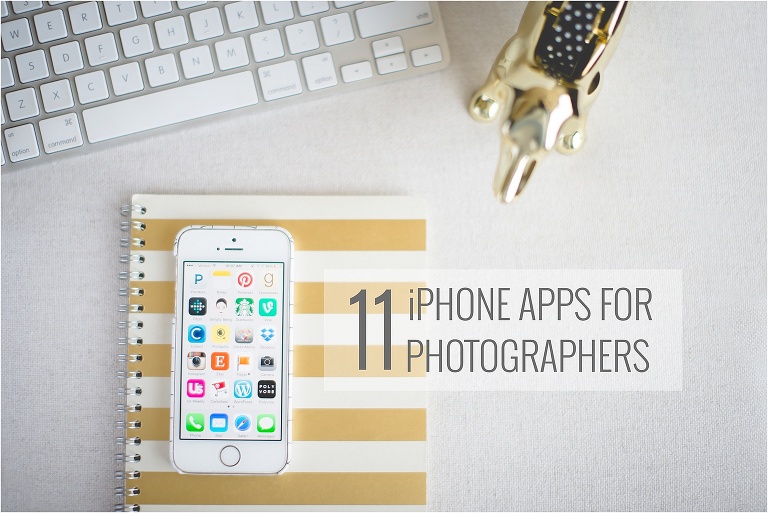
more than ever, iPhones are becoming one of the most popular cameras to use to take photographs of our everyday. because we always have our iPhones in our purse or back pocket, it’s a very reliable camera to depend on because it’s always with us. not only are we using our iPhones to take photographs,…
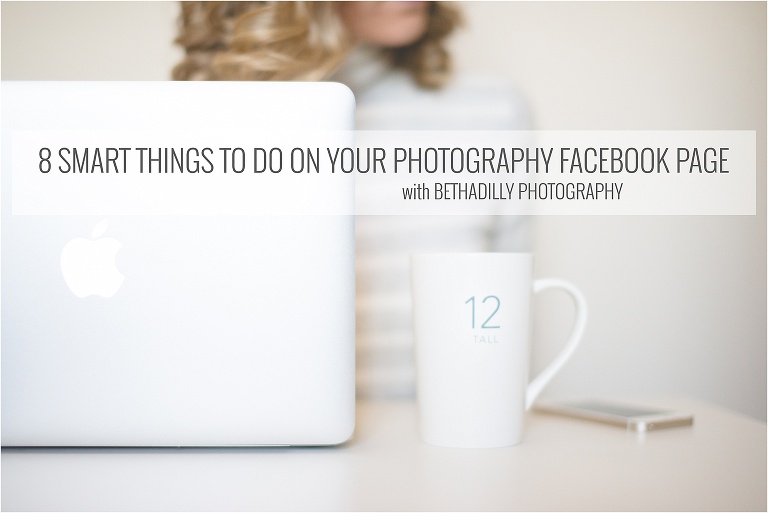
whether you love Facebook or not, it is one of the most popular social media outlets for potential clients to find your photography business so creating and maintaining a successful photography Facebook page is extremely important. using Facebook to promote your business is a great way to not only connect with your existing clients, but…
-
LOVE THIS
-
glad you enjoyed the post!
-
-
Thanks, Beth!! These are great tips! 😀

>>this post contains affiliate links. thank you in advance for supporting bethadilly photography.<< whether you are a photographer or not, instagram is a wonderful place to share your little glimpse of the world through the use of your camera. i adore instagram because, unlike facebook, it is primarily about sharing your life through photographs and…
-
great tip about tracking the stats. not something i’ve thought about. I do miss your daily posts, but I love the bump-dates 😉 congrats!
-
tracking your stats can be so insightful! i am back to posting daily again…well, at least until this little one arrives!
-
-
Perfect timing!! I just stared my 365, using your prompts to inspire me! I did (most) of a 365 year before last; I desperately wanted to be part of a community, but it didn’t work out as I had hoped. I found you and I am inspired to try again! I saw how you use IG and how rich it can be – wow! it is much simpler than doing a blog (I used your IG post flow), and the folks I’ve met so far are just wonderful and talented. Thanks so much for sharing! I am so excited for you on your new family adventure!
-
you are so very welcome and i am happy that you are joining us in the challenge! i am even happier that you are enjoying our community, and i am most proud that #thebethadillychallenge community is so kind and supportive! best of luck with your 365! you are going to rock it this year!
-
-
glad to see you posting more again. i missed seeing your light, airy photos. can’t wait to see pics of the little one once he/she arrives 🙂
-
thanks, Suzanne!
-
-
[…] to learn a little more about how to be successful with instagram, check out my post of 8 tips to grow your instagram following. […]
-
[…] do you want to grow your presence on instagram? check out my 8 tips to grow your instagram following! […]
-
[…] are you trying to boost your following on instagram? check out my 8 tips to grow your instagram following. […]
-
[…] 8 Tips to Grow your Instagram Following by Beth Deschamp Want to share your photos with more people? This article will help you. It has a lot of advice on how you improve your chances of people following you. […]
-
[…] are you trying to improve your following on instagram? check out my 8 tips to grow your instagram following. […]
-
There are a lot of nice ways to market your product. But the method that i use and it works 100% of the time is to create a social media account for the product and then buy a couple of followers to start off and other people will start following the account, leading to more sales for whatever it is I’m marketing. There are a couple of website out there that sells instagram and twitter followers. http://www.fansboost.net is the one i usually use but you can google for other websites.
-
[…] are you trying to gain new followers on instagram? check out my 8 tips for growing your instagram following. […]
-
[…] are you trying to build up a following on social media? here are 8 tips to grow your instagram following. […]

i love sharing my photography on instagram, it is such a happy community with so much inspirational talent! as i begin + host my second 365 photography project that follows along with >>the bethadilly challenge<<, i have challenged myself to only use my dslr when taking my daily photos. one of the most common questions…
-
So helpful, thank you! PS- I bought the same towel at Target and used it as a prop last week 😛
-
you are very welcome! so glad you enjoyed it, jennifer!
-
-
I loved this. Thanks for putting it all together, so easy to follow!
-
thank you and you are very welcome! happy to hear it was easy to follow along!
-
-
This might be a silly question, but what program did you use to create the video?
-
i used studio edition of iShowU. 🙂
-
-
Great video… I followed along and with the steps and successfully uploaded a pic to instagram… Keep the videos coming!
-
yay! glad you have already had success with the tutorial! way to go!
-
-
love the tutorial. i learn so much better watching someone than trying to read their flow. look forward to many more tutorials! 🙂
-
Love it can’t wait to see more! But i was wondering…how did you get your name in the corner of LR?
-
Thanks for the tutorial! What settings do you use when you export for Instagram?
-
Thank you for this! I downloaded pic tap go because I love how your photos float on your IG.
-
yay! you will love that app!
-
-
Nice video- but I don’t understand why you don’t just export directly to your dropbox folder instead of desktop and then dragging the file. I’ve exported directly to dropbox from Lightroom. Does it make a difference?
-
no, it does not make a difference where you export to. i export my photos to my desktop because i upload them to other social media sites as well, such as facebook and my personal blog so my desktop is a more central location. this is what works for me and my workflow, so feel free to do what works for you! 🙂
-
-
I love it! Great job with the video and the tutorial! It was very easy to understand. 🙂 I can’t wait for more!!
-
Thanks Beth. Great tutorial. While I understand your resolution is 300 ppi, what are your image dimensions that you upload to Instagram?
-
Love it!! Thank you for sharing. I pretty much followed the same flow but you had a couple of steps that would my flow a little quicker and smoother. I was adding my watermark with LR but find that doing it PS has more flexibility and isn’t that difficult at all. Thank you again. Can’t wait until the next. By any chance will you be sharing your workflow when editing for clients? Just curious?
-
Have you ever tried/thought about saving your watermark as a brush in Photoshop? Maybe I’m just extra lazy, but I feel like it might get tedious to retype your business name on every photo you want to use.
-
i actually just learned how to do that so i will have to create my new watermark stamp! 😉
-
-
Beth – This was very helpful!! But my edited photo doesn’t show up back in Lightroom. I’m jut learning LR, so I’ll have to figure that out. But adding the watermark in Photoshop is much more flexible!! Thank you!
-
hello dawn! are you starting with a photo in lightroom, then moving it to photoshop through lightroom, and clicking save once you are done? if you click “save as” in photoshop, i know it will let you save the photo in another location, such as your desktop, but just clicking “save” should place it right back into lightroom i believe! happy that the watermark is at least working well for you!
-
Thanks Beth! I did figure it out today and it is much better. I use PS Elements so there were a couple of options when I save that I had to learn – it creates & saves a .tff file and when I just go with that it puts the watermarked image back in LR. Not being really familiar with either LR or PS, it’s a challenge. I’m looking forward to more video tutorials!
-
oh, yay! i am so happy that it is working for you! if you need some help with photoshop and lightroom, definitely check out this post i wrote. http://bethadilly.com/how-to-learn-lightroom-photoshop/ i bought some “classroom in a books” for the software and it really really helped me understand the software and navigate it confidently!
-
-
-
-
[…] have been hidden behind my computer + microphone working on creating + recording my very first ever photography tutorial! […]
-
Thank you! Thank you! Thank you! I started my first 365 this year but I was also challenging myself to use my DSLR more and had no idea how to share them. Honestly, I got very frustrated about 2 weeks ago and gave up but now I feel like I can start again! You rock!
-
Thanks for telling me about pictapgo. I want to export rectangular images.
-
Hi Beth, thanks for every trick you show! I really appreciate. I saw you use Dropbox, I use it too. I wonder if this happen to you too… When I open a raw file from Dropbox, the photo opens automatically in Photoshop. What if I want my raw file in Lightroom? How do you handle this situation? Thank you very much!! ps. I’m sorry for my english, I hope you understand…I’m italian!
-
hello arianna! glad you enjoyed the tutorial! i actually haven’t opened photos from dropbox, i import them RAW from my memory card right into Lightroom. i wonder if you go into Lightroom first, select the import button, and then select the image from your DropBox folder if that would work better for you! hope this helps!
-
It works Beth! Thank you very much! You’re really a kind person..
-
Yay! I am so glad to hear that worked for you!
-
-
-
-
[…] to see learn more about how to post your dslr photos to instagram, check out my video about how to transfer your dslr photos quickly to instagram. […]
-
Hi! I was curious why you choose to edit in lightroom instead of Photoshop? Is it just easier, preference? What do you use Photoshop for? (I have PS and was curious if I should try lr) 🙂 Thank you!
-
hello kacie! i just honestly think that lightroom is better than photoshop and it works for me and my editing workflow. i use photoshop only for adding watermarks in specific areas and for creating images with text, but otherwise don’t use it at all. lightroom was a game changer for me, i love it!
-
-
Thank you for the tips it really helpful and useful. Keep it up!




