even though i take at least one photo every single day, i find that i rarely print them. i’ve been in the awful habit of only printing my photos around christmastime for our annual photo card or to create a photo book of my annual photos once a year. but i haven’t been printing just because. it’s not that i don’t want to print my photos, it just honestly slips my mind. as a result i have countless beautiful photos just sitting digitally in catalogs on my computer. they sit there, unappreciated. and that makes me so sad! i don’t want to take photos, only to forget about and not enjoy them.
so when marissa lynn offered to send me her gorgeous journal to write a review on and journal my photographs, i was so ecstatic! i have to say, i am completely and utterly obsessed with the “forever notes highlight journal” by marissa lynn! not only does this gorgeous journal encourage me to print my photos, but it encourages me to write a little something about each one. and i love documenting my thoughts! every photographer needs this journal and today i am going to let you take a peek inside of mine! i am so excited about it!
>>this post contains affiliate links. thank you for supporting {beth} a-dilly photography!<<
.jpg)
first let me tell you a little more about this journal. on every page, there is a box that is big enough to fit a 4×6 print and also a lined space to write your thoughts about your photo. on the top of every page there is space to write in the date and there is also something else really special…a motivational quote! if there is anything i love more than photography, it is a good quote. and the quotes in this journal are so refreshing, encouraging and make me feel so good! i find some of the quotes to be very thought provoking, which i love!
.jpg)
to start my journal, i printed some of my most memorable photos, so far, of 2015. whether it was a photo that was chosen and featured by a photography forum or the very first photo i took in manual mode, my photos tend to hold a special memory. using double sided tape, i placed my photos, one by one into my new journal. then i did a little writing and put a little decorative touch on the page with some washi tape.
.jpg)
i am passionate about this journal because i am passionate about my photography. i love that it encourages me to print my photos on a regular basis, instead of letting them be ignored on my computer. i love that it also encourages me to write my thoughts. journaling is something that is so special because it freezes moments in time that would otherwise be forgotten. i cannot wait to fill up this journal with beautiful photos and thoughts. even more, i cannot wait to browse through my photos and reread my thoughts down the road.
something that is also encouraging me to print my photos is #projectprint by clickin moms and click it up a notch. together, they are encouraging everyone to print their photos and enjoy them. be sure to hashtag #projectprint on instagram to share how you are printing your photos!
to join me on my daily journey with photography, be sure to follow me on instagram!
one of the most common requests i receive asks me to share pullbacks of my photo set ups and share a little behind the scenes glimpse of how i create my photographs. well today, your requests have been answered! in addition to a pullback that will show you how i set up my photographs, i am also sharing what easy and affordable things i use as photography backdrops, and what i use as a reflector to help reduce shadows in my photos. i am all about finding everyday things to use as backdrops and reflectors in order to save a dime because…well, i love shoes. and the money i save on photography items goes straight to my shoe budget! get ready to get inspired and get a little peek into my world of everyday photography!
have you ever completed a photography project? here are 5 signs you need to start a photography project.
>>this post contains affiliate links. thank you in advance for supporting {beth} a-dilly photography!<<
Easy + Affordable Photography Backdrops
.jpg)
My Photography Backdrops
let’s talk about photography backdrops. i spend less than $10 on backdrops and i love how small they are, making it easy to store in my office. what you don’t know about these photography backdrops is, they are actually tables…without the legs. IKEA is my dreamworld when it comes to buying photography backdrops. i simply pick out little tables at IKEA, and throw away the legs. it’s as simple as that, and they have so many colors to choose from! i use the white tabletop for my white backgrounds and just purchased the gray one, too! the wooden board in the middle is actually a cutting board, which was purchased from IKEA as well.
.jpg)
How I Set Up My Photographs
when it comes to setting up my photographs, i always seek out natural light. i don’t use any artificial light, so sometimes this means only photographing during certain times of the day. to be honest, i am super picky about my light and will patiently wait for good natural light. one of the most common ways i set up my photos is by setting up a barstool near the window, then placing one of my photography backdrops on the seat of the chair. this allows me to get my subject near ideal natural light and gives me the flexibility to rotate the chair in a variety of directions to experiment with how the light interacts with my subject.
above you will find pullback photos that show you how i achieved my photograph of my baking ingredients with one of my photography backdrops.
.jpg)
How I Use A Homemade Reflector
there are times when i don’t mind shadows in my photos, but there are also the times when i want to reduce them. after seeing a wonderful post by trisha of “go eat your beets” that was posted on “click it up a notch,” i was inspired to head to the grocery store to buy a reflector. yes, i did just say that my reflector comes from a grocery store, target to be exact. i use a 36×48 elmer tri-fold display board as my reflector, just like i used for my science project in the 5th grade! i like to use a tri-fold board because it is easy to position and can stand up by itself, without me holding it into position while i am trying to photograph. i like that it is hands free, allowing me to just focus on clicking the buttons on my nikon d610.
in the photos above, you will see how effective a reflector can be in reducing shadows. in the examples above, the light is coming in from the right, with the reflector placed on the left side of the frame. again, sometimes i really like shadows in my photos. it just depends on the type of feel or emotion i want to achieve. when using a reflector, i find it easiest to put the backdrops on the floor near a window so i have enough room to position my reflector.
and there you have it! a little sneak peek into my world of backdrops, reflectors, and how i set up my photos! where do you like to purchase your backdrops? be sure to share your backdrop finds in the comment section!
be sure to join my exclusive email list to receive my latest photography tips and tutorials. it’s free!
need some photography tips + inspiration? check out what posts are trending below!
-
These are great ideas and so creative! Apparently I need to get to Ikea soon! Thank you for the tips.
-
thank you! have fun shopping! i always buy way too much at ikea! 😉
-
-
This is awesome! Thank you for sharing!
-
you’re welcome!
-
-
Genius!
-
Thanks for sharing! I needed a black back drop to shoot a portrait but was on a budget so I used “landscaping fabrics” that was left over from my yard work. It worked! Check it out on my Instagram feed if you have time! Thx again and always looking forward to your blog!
-
This is a really great post! Thanks for sharing, Beth!
-
thank you, alina! you are very welcome! have a wonderful weekend!
-
-
Great post! Thank you for sharing. I struggle with finding backdrops at home that also are near good lighting. I love the idea of a portable backdrop and affordable!
-
enjoyed reading this! Thank you for the tips! I look forward to experimenting!
-
Brilliant! I love Ikea as well. Never thought of this but the possibilities seem endless! Thanks for sharing!
-
Um, I know what I’m grabbing next time I’m at Target. Thanks for sharing!
Best,
Josh – The Kentucky Gent
http://thekentuckygent.com-
yay! you’re very welcome! happy shopping!
-
-
Love all your posts. This one in particular is exactly what I needed to read! I struggle with backdrops and light. Will you do a post on how you do your self portraits too? That would be awesome! Thanks for sharing:)
-
Great idea with the tri fold, I used to work at hobby lobby so I would see people buy those all the time! Thanks for taking the time to share it’s been very helpful!
-
thanks so much, shawna! yes, crafts stores are great for inspiration!
-
-
Love following your blog and #thebethadillychallenge. You’re an inspiration!
-
thank you so much! so happy to have you here, reading along and participating in #thebethadillychallenge! glad you are enjoying it!
-
-
Great tips, thanks for sharing! The white foam boards that you can buy at an office supply store work great as reflectors and backgrounds. Dirt cheap too!
(Sorry if this is a repeat post, I tried posting with Yahoo but I’m not sure it worked)
-
thanks so much, jon! glad you enjoyed the tips! and, no worries, your post wasn’t repeated! thanks for the comment!
-
-
Hi beth! This is so great…love this post. I’ve always wondered how your set up looked like. I’m actually wanting to work on this more. Thanks for sharing. 😉
-
you’re welcome! glad you enjoyed the post, jessica!
-
-
[…] in case you missed it, i wrote a post about what backdrops i use and i am sharing some pullbacks of my photos! check it out + […]
-
Which cutting board did you get? Thanks!
-
oh gosh, I can’t remember. I don’t remember there being a lot of options, I just bought the wooden one at Ikea. 🙂
-
i love sharing my photography on instagram, it is such a happy community with so much inspirational talent! as i begin + host my second 365 photography project that follows along with >>the bethadilly challenge<<, i have challenged myself to only use my dslr when taking my daily photos. one of the most common questions i am asked is how i quickly + easily transfer my dslr photos from my computer to my iphone for upload to instagram.
i have been busy behind the scenes working on a new way to inspire you all, and i am happy to announce today that i am sharing my very first ever video tutorial! yay! and this very first of many tutorials will be answering that common question i always get, “how do you get your dslr photos to instagram!?”
photographing my everyday is one of my passions. to inspire your everyday photography, be sure to read the everyday photograph.
Video Tutorial: How To Transfer Photos From DSLR To Instagram
.jpg)
before i introduce the video, i want to mention that this tutorial shares my exact process for photo sharing on instagram. there are so many different ways that you can transfer and upload your photos, using a variety of apps or software. i am going to simply share my workflow and what works for me, but don’t feel like you have to do it this way. do what is easiest for you and your photography workflow.
and, with no further delay, here is my very first tutorial! i am so excited to finally share it with you all! and if you haven’t already, be sure to subscribe to my blog so you don’t miss out on my future photography tutorials. there are so many fun things coming soon! enjoy!
thanks so much for stopping by my blog! to join me on my daily journey with photography, be sure to follow me on instagram!
to read more photography tutorials, be sure to check out what posts are trending below.
.jpg)
-
So helpful, thank you! PS- I bought the same towel at Target and used it as a prop last week 😛
-
you are very welcome! so glad you enjoyed it, jennifer!
-
-
I loved this. Thanks for putting it all together, so easy to follow!
-
thank you and you are very welcome! happy to hear it was easy to follow along!
-
-
This might be a silly question, but what program did you use to create the video?
-
i used studio edition of iShowU. 🙂
-
-
Great video… I followed along and with the steps and successfully uploaded a pic to instagram… Keep the videos coming!
-
yay! glad you have already had success with the tutorial! way to go!
-
-
love the tutorial. i learn so much better watching someone than trying to read their flow. look forward to many more tutorials! 🙂
-
Love it can’t wait to see more! But i was wondering…how did you get your name in the corner of LR?
-
Thanks for the tutorial! What settings do you use when you export for Instagram?
-
Thank you for this! I downloaded pic tap go because I love how your photos float on your IG.
-
yay! you will love that app!
-
-
Nice video- but I don’t understand why you don’t just export directly to your dropbox folder instead of desktop and then dragging the file. I’ve exported directly to dropbox from Lightroom. Does it make a difference?
-
no, it does not make a difference where you export to. i export my photos to my desktop because i upload them to other social media sites as well, such as facebook and my personal blog so my desktop is a more central location. this is what works for me and my workflow, so feel free to do what works for you! 🙂
-
-
I love it! Great job with the video and the tutorial! It was very easy to understand. 🙂 I can’t wait for more!!
-
Thanks Beth. Great tutorial. While I understand your resolution is 300 ppi, what are your image dimensions that you upload to Instagram?
-
Love it!! Thank you for sharing. I pretty much followed the same flow but you had a couple of steps that would my flow a little quicker and smoother. I was adding my watermark with LR but find that doing it PS has more flexibility and isn’t that difficult at all. Thank you again. Can’t wait until the next. By any chance will you be sharing your workflow when editing for clients? Just curious?
-
Have you ever tried/thought about saving your watermark as a brush in Photoshop? Maybe I’m just extra lazy, but I feel like it might get tedious to retype your business name on every photo you want to use.
-
i actually just learned how to do that so i will have to create my new watermark stamp! 😉
-
-
Beth – This was very helpful!! But my edited photo doesn’t show up back in Lightroom. I’m jut learning LR, so I’ll have to figure that out. But adding the watermark in Photoshop is much more flexible!! Thank you!
-
hello dawn! are you starting with a photo in lightroom, then moving it to photoshop through lightroom, and clicking save once you are done? if you click “save as” in photoshop, i know it will let you save the photo in another location, such as your desktop, but just clicking “save” should place it right back into lightroom i believe! happy that the watermark is at least working well for you!
-
Thanks Beth! I did figure it out today and it is much better. I use PS Elements so there were a couple of options when I save that I had to learn – it creates & saves a .tff file and when I just go with that it puts the watermarked image back in LR. Not being really familiar with either LR or PS, it’s a challenge. I’m looking forward to more video tutorials!
-
oh, yay! i am so happy that it is working for you! if you need some help with photoshop and lightroom, definitely check out this post i wrote. http://bethadilly.com/how-to-learn-lightroom-photoshop/ i bought some “classroom in a books” for the software and it really really helped me understand the software and navigate it confidently!
-
-
-
-
[…] have been hidden behind my computer + microphone working on creating + recording my very first ever photography tutorial! […]
-
Thank you! Thank you! Thank you! I started my first 365 this year but I was also challenging myself to use my DSLR more and had no idea how to share them. Honestly, I got very frustrated about 2 weeks ago and gave up but now I feel like I can start again! You rock!
-
Thanks for telling me about pictapgo. I want to export rectangular images.
-
Hi Beth, thanks for every trick you show! I really appreciate. I saw you use Dropbox, I use it too. I wonder if this happen to you too… When I open a raw file from Dropbox, the photo opens automatically in Photoshop. What if I want my raw file in Lightroom? How do you handle this situation? Thank you very much!! ps. I’m sorry for my english, I hope you understand…I’m italian!
-
hello arianna! glad you enjoyed the tutorial! i actually haven’t opened photos from dropbox, i import them RAW from my memory card right into Lightroom. i wonder if you go into Lightroom first, select the import button, and then select the image from your DropBox folder if that would work better for you! hope this helps!
-
It works Beth! Thank you very much! You’re really a kind person..
-
Yay! I am so glad to hear that worked for you!
-
-
-
-
[…] to see learn more about how to post your dslr photos to instagram, check out my video about how to transfer your dslr photos quickly to instagram. […]
-
Hi! I was curious why you choose to edit in lightroom instead of Photoshop? Is it just easier, preference? What do you use Photoshop for? (I have PS and was curious if I should try lr) 🙂 Thank you!
-
hello kacie! i just honestly think that lightroom is better than photoshop and it works for me and my editing workflow. i use photoshop only for adding watermarks in specific areas and for creating images with text, but otherwise don’t use it at all. lightroom was a game changer for me, i love it!
-
-
Thank you for the tips it really helpful and useful. Keep it up!
when i started my journey with photography, i wanted to learn everything i could about my camera. most importantly i wanted to learn manual mode. i bought books, i took classes and everything made me go cross-eyed. i was so new to all the photography terms and nothing was making any sense. so i decided to turn my camera to aperture priority mode and i took off with photography. that’s right, i am admitting to not knowing how to use my camera in manual mode…well, until 11 days ago, that is. 11 days ago, i bought an eBook that completely changed my understanding of manual mode and i am proud to finally say that i turned the dial on my camera to M! all thanks to an amazing eBook that perfectly explained manual mode.
>>this post contains affiliate links. thank you in advance for supporting {beth} a-dilly photography!<<
need some editing tips? check out my post about how to learn lightroom + photoshop!
Manual Mode Confused Me, Until I Read This
.jpg) the eBook that helped me finally “get it” with manual mode is called the unexpected everyday, written by my gorgeous friend courtney of click it up a notch! this eBook encourages you to take a 30 day challenge of picking up your camera every single day to practice your skill! each day, you are given a task that incorporates both a photography skill and capturing a moment in your child’s life. now, i know what you are thinking. you are thinking, “beth, you don’t have kids!” and, you are right. but even though i don’t have kids, i was still able to incorporate the daily photography skill as i was clicking my camera. this eBook talks about great photography techniques, like leading lines, backlighting, and negative space. i learned some really interesting techniques that i can apply to my photography, even though i don’t have a child to practice on. but i do have some puppies, and they are great little models! and i am definitely incorporating these techniques as i am simply documenting my everyday!
the eBook that helped me finally “get it” with manual mode is called the unexpected everyday, written by my gorgeous friend courtney of click it up a notch! this eBook encourages you to take a 30 day challenge of picking up your camera every single day to practice your skill! each day, you are given a task that incorporates both a photography skill and capturing a moment in your child’s life. now, i know what you are thinking. you are thinking, “beth, you don’t have kids!” and, you are right. but even though i don’t have kids, i was still able to incorporate the daily photography skill as i was clicking my camera. this eBook talks about great photography techniques, like leading lines, backlighting, and negative space. i learned some really interesting techniques that i can apply to my photography, even though i don’t have a child to practice on. but i do have some puppies, and they are great little models! and i am definitely incorporating these techniques as i am simply documenting my everyday!
oh, and did i mention that this eBook is the reason why i totally understand manual mode now? after being so intimidated by the M for almost 2 years, i am now photographing confidently in manual mode. after reading just a few sentences in this book about manual mode, the light bulb above my head finally flicked on. courtney does a perfect job of simplifying manual mode and explaining it in everyday terms. she walks you through M mode effortlessly and, before i turned another page of the book, i picked up my camera and switched over to M.
i practically read the unexpected everyday in one sitting and, because of it, i find myself inspired to try new techniques every time i pick up my camera. so, go get this book. like right now! whether you want to tackle manual mode, need inspiration on how to document your children in photos, or simply want to gain a better understanding about photography techniques, the unexpected everyday eBook is for you!
11 days ago on february 1st, i switched my nikon d610 and my nikon d600 to manual mode. and it is all because of this amazing eBook and the sweet lady who wrote it. thanks, courtney for inspiring me to get to know my camera even better! i am proud to have your eBook on my bookshelf!
be sure to join my exclusive email list to receive my latest photography tips and tutorials. it’s free!
need some photography tips + inspiration? check out what posts are trending below!
-
Thanks for this article I bought this book over a year ago not much of a book person but you sound a lot like me, can’t wait to read and grow. My babies are puppies too! Thanks for the kick start to get Courtney’s book out
-
I had the exact same experience! I recommend it to everyone!
-
My child is now 21, so I don’t have children to practice with. Do you think this would be helpful for me?
-
This ebook was really the starting point of learning my camera and manual mode last year. I haven’t looked back – 100% attribute the excitement I have for my newfound passion to Courtney!! Highly recommend to everyone – with kids or not!
-
yes, exactly!!
-
-
Always an inspiration! Once I learned how to use Manual Mode, everything made so much sense. I am going on 4 years! My boys are off to college and are not home often. I look to nature, my dog and road trips for inspiration. And when my boys come home, I ambush them. I also take tons of photos of them playing lacrosse. 🙂 Thank you for the wonderful inspiration. XO
-
I have been a professional photographer for a year and a half. I love what I do and being a part of special moments, meeting new people and watching littles grow up. I would be embrassed when season photographers would talk to me about manual and I had no clue how to answer them. It sometimes made me second guess if this was for me. I know it is though because I get anxious when a couple days go by and I have not picked up my camera. Thank you so much for sharing this! 🙂
-
I bought this late last night and still haven’t received it
-
Just ordered! It has been on my list for awhile and your post convinced me to get it. Can’t wait to spend the long weekend reading! Thank you for the rec 🙂
-
I have been wanting this ebook for a while now. I am like you, all the info I have read about M mode just never stuck. I will say that I have put my camera on manual mode a while ago and haven’t taken it off but my pics don’t always come out the way I intended. I am always so inspired by you. Thank you for sharing.
-
Courtney also helped me get manual mode with a post on her blog. Now I start in Manual & change if I can’t figure out how to get the results I want. But am no longer afraid of it.
-
yay, dawn! that is so awesome!
-
-
Thanks for the recommendation. I’ll definitely check it out. Early this year, I promised myself I would stop using my DSLR as a point-and-shoot, but so far, I’ve only ventured into aperture mode. This ebook sounds like just the thing to get me started on manual 🙂
-
you will adore this book, helen! definitely go check it out! i love aperture mode, it was a great first step for me before going full manual!
-
-
[…] was a photo that was chosen and featured by a photography forum or the very first photo i took in manual mode, my photos tend to hold a special memory. using double sided tape, i placed my photos, one by one […]
-
Just finished the unexpected everyday and you just confirmed the value I thought I found
-
oh yay, cindy! i am so glad that you enjoyed that book! so happy for you!
-
-
[…] 4. the unexpected everyday eBook i would have never understood manual mode if it wasn’t for this eBook. after years of struggling with the concept of photographing in M, i finally purchased this eBook and learned manual mode within days! yes, days! to read even more about what amazing things this eBook taught me about photography, check out my post about the unexpected everyday. […]
-
[…] completing a 365 photography project was the best thing that i ever did for my photography. it taught me how to see my everyday in an interesting way and how to portray my life through the lens of my camera. even better, completing a 365 photography project helped me build my camera skill in ways that i never thought possible. instead of fumbling with my camera and guessing what settings to choose, i learned how to become confident behind the lens and master manual mode. […]
-
I just downloaded this book! I’m doing The Bethadilly Challenge and hope that this gives me the boost and inspiration that I need to be better at the end of the year… not to mention that I, too, have a little one on the way! This is perfect. Thanks!
-
I was skeptical about how helpful this book would actually be, but I am only one chapter in and I learned so much!! Thank you so much for recommending it!
-
yay well now you DO have a kid to practice on!! she’s a doll, congrats!! hope you guys are doing well!!!!<3 <3 <3
-
yes, sure do! 🙂 thank you!
-
-
[…] kids is a great motivation for you to finally learn manual mode! be sure to check out my post, Manual Mode Confused Me Until I Read This, to learn how i finally conquered M […]
-
[…] are you struggling with manual mode? then you must read one of my most popular posts about how i finally conquered manual mode. […]
-
[…] time to finally learn manual mode and get the pictures your want, even in low light! check out how i finally conquered manual mode to inspire your camera skill this […]
-
[…] are you struggling with manual mode? be sure to check out how i finally conquered manual mode. […]
-
[…] there’s no better time than the new year to finally conquer manual mode. i put off learning manual mode for a long time and manual mode confused me, until i read this. […]
-
[…] to see how i finally learned manual mode, be sure to read manual mode confused me, until i read this. […]
-
[…] for more help on how to learn manual mode, check out my post manual mode confused me, until i read this. […]
when my lensbaby first arrived in the mail, it was such a happy mail day! i was so excited to start taking beautiful photographs and immediately put it on my camera. i started taking photo after photo and i felt like i was living a little photographer dream! but when i uploaded my first photo attempts into lightroom, i was so bummed! most, if not all, of my photos were out of focus, underexposed, and just plain unappealing! so shortly after opening up my lensbaby for the very first time, i put it away in my lens drawer and i didn’t take it back out for about 4 long months. yep, i said 4 long months! if you are trying to master your lensbaby, don’t do what i initially did!
after way too long of a break from my lensbaby, i pulled it out of the drawer and put it back on my camera. and with a little more patience and dedication, i had a much more successful experience with my lensbaby. looking back on my journey with my lensbaby, there some tips that i have found to be very helpful when learning this new lens. so grab your pencil and a piece of paper so you can write down my 5 tips for mastering your lensbaby.
to read more about what lenses are in my photography bag, be sure to read about my photography gear!
>>this post contains affiliate links. thank you in advance for supporting {beth} a-dilly photography!<<
the photographs in this post were taken with the lensbaby composer pro sweet 35 on my nikon d600 or nikon d610.
5 Tips To Master Your Lensbaby
.jpg)
1. practice on stationary objects first having a stationary subject to practice on was so helpful for me when i was learning how to master my lensbaby composer pro sweet 35. it allowed me to practice on the exact same object, in the exact same position for as long as it took to nail the photo. i was able to take a photo, check it, make the necessary adjustments, and then practice again on the same subject without worrying about having to chase after my subject or keep them in a posed position. in other words, there is so much to focus on with just learning the lensbaby, so using a stationary object gave me one less thing to have to focus on. just walk around your house or take a trip outdoors. maybe you want to practice on a houseplant, or maybe you want to practice on your citrus snack! whatever you may choose, you will have fun playing around with and learning about the creative affects of the lensbaby. it really is a fun way to take a creative spin on an everyday household object.
.jpg)
2. get creative with your angles once you decide on an object to practice on, play around with the angles. take some photos from above, then from the side, up close, then further away, and maybe try from below. when i was first learning how to master my lensbaby composer pro sweet 35, i spent a lot of time photographing items in my kitchen. to capture my recipe card box, i got down on eye level with the recipe box and took the photo from the side. i like the way that the yellow recipe tabs are readable and in focus, while the lensbaby composer pro sweet 35 helped create a soft and smooth effect around the bottom of the box.
i also grabbed my canister of wooden spoons and played around with the angles. originally, i wanted to get a photo of the pretty teal mason jar canister that holds our utensils. but then i took the time to try a variety of angles and ended up falling in love with an entirely different point of view. instead of my original idea, i ended up with an artistic photo of a jar of wooden kitchen utensils, taken from above. i love the soft and smooth feel of this photo, contrasted with the wood texture.
don’t be afraid to try new angles while you are learning to master your lensbaby. the visual effects that the lensbaby composer pro sweet 35 creates on photos can be a little distorted, so experimenting with different angles and points of view is really helpful to remember. for example, in the ferris wheel photo below, you can see in the left side of the frame how the lensbaby composer pro sweet 35 blurs and almost pulls that portion of the ferris wheel towards the edge of the photograph. this is a good example of how your angles and positioning can help you still achieve the photo, while playing around with the effects.
.jpg)
3. take a break if you notice you are getting frustrated, take a break! just promise me that you won’t take a 4 month break like me! take a moment to set your camera down, walk away, and come back to it after you have a little break. sometimes walking away from something for a little while helps to put you in a place that is much more calm once it is time to pick up the camera again. the lensbaby composer pro sweet 35 lens tilts up, down, to the left, and to the right! i point this out because this is different from any other lens you will buy! and sometimes different things come with different challenges because there is so much to learn. so take a little break, go get a starbucks, and then come back when you are ready! there is a lot of trial and error, but it is so worth it once you get used to working with the lens! so. worth. it!
4. set your lens to aperture 2.5 and keep your lens pointed straight for me, i get my best photos when i rotate the lensbaby composer pro sweet 35 lens ring to aperture 2.5. when i was first learning the lensbaby, it was also easier for me to keep the lens pointed straight ahead, just like a normal lens. once i got more comfortable with the lens, i started taking advantage of the tilt capability. for me, 2.5 is a really fun aperture to use when taking photos because you can really achieve some creative effects in your photographs! like i said, i really like that look of the photo being pulled toward the edges of the frame from the focus point and aperture 2.5 really helps me to achieve that look! as you learn to master your lensbaby, try pointing it straight first.
.jpg)
5. alternate between focusing and moving your camera to achieve focus once i set my aperture, i will move my camera towards the subject, then focus, and then move my camera further or closer to the subject to see if that improves my focus. i find it really helpful to move, focus, move, focus, click the shutter button! i know this sounds like i am dancing, but it is something that really works for me and helped me have that “ah ha!” moment with my lensbaby composer pro sweet 35. sometimes the smallest of movements of the camera can make a huge difference!
even though it was a rough start, today i am in love with my lensbaby composer pro sweet 35! yes, it takes a lot of work. yes, it can be a tad frustrating. but it is so worth it when you finally master the lens! if you are thinking of purchasing this lens or you are trying to get better with the lensbaby composer pro sweet 35, try using these 5 tips to master your lensbaby when practicing!
oh, hey! wanna know a little secret? i just purchased the lensbaby macro converter and it just arrived in the mail! be sure to stay tuned for another blog post featuring images achieved with the macro attachment! i am kind of in love with it! 😉
have any tips that have helped you master your lensbaby!? be sure to leave your comments below and tell us which lensbaby you are using! and feel free to ask me some questions! i am happy to share my lensbaby journey! as you learn to master your lensbaby, be patient and have fun. it’s a lens that is totally worth it!
be sure to join my exclusive email list to receive my latest photography tips and tutorials. it’s free!
need some photography tips + inspiration? check out what posts are trending below.
.jpg)
-
love this article! i just got my lensbaby spark and took it outside to play. I noticed that like you once I uploaded them into LR some I was disappointed in but others I was totally in love with. I definitely need to practice with it more. Thanks for the share!
-
yes, it definitely takes some practice! but it is so worth the time because the images are so fun!! how do you like the spark?
-
-
I want to love my Sweet 35 – I do ~ I do. I just can’t nail focus. All the images are soft. My “starts with P” IG post yesterday was with that lens and and I think I used a fill 4gb card to get 1 image 🙁 I’m trying not to put it bag in my bag for another year, but don’t know if I’ll make it. Attempting to use it again today for the “pink” post. Beautiful images, as always. Thanks for posting! Shine On & Shine Bright ~ Andrea
-
Wow! I’ve never heard to Lensbaby before! The pictures turn out so dreamy…I’m definitely going to be checking it out.
-
yes, you should definitely check it out mallory! they are really fun lenses and you can get really creative with them! have fun!
-
-
I have the composer pro and with it I got some free accessories, soft focus lens, macro, etc. but I do not have the Sweet 35. Do I need to have the Sweet 35 “attachment” with my composer pro, is that why I am having such difficulty. The lens baby website wasn’t that helpful, or at least I couldn’t figure out how to make it helpful! Help!
-
hello julie, i am not sure i can be of much help, only to refer you to the videos on the lensbaby site that i find to be helpful walking you through how to use the lenses. i am not familiar with those accessories. i have the lensbaby composer pro sweet 35 and i just purchased the micro converter.
-
-
I just received my Composer Pro Sweet 35 and although my first shots were definitely off focus, I can still tell that I will eventually love this fun lens. I have lots of practice ahead of me, but your tips are sure to help. Thank you.
-
yay, Rosie! so excited for you and your new lens! it definitely takes a little practice in the beginning, but the images are soooo worth it! have fun!
-
-
My husband just ordered the Lensbaby with an adaptor ring (he shoots Nikon, I shoot Canon). We can’t wait for it to arrive! Thanks for this post, I’m going to share it with him.
-
awe, that is so awesome! enjoy your new lensbaby! so happy that you found this post helpful! also, i love the fact that you are a canon user and your husband is a nikon user! ha ha, that is awesome!
-
-
Great post! Just got this exact lens and was having a hard time…I so appreciate your tips and tricks! Thank you 🙂
-
you’re welcome! enjoy your lens!
-
-
Love, love this post. It has kept my self esteem in good shape after my first attempt with the lens baby. Thank you so much. Love what you have achieved with the lens !
-
You are so welcome, Jenny! Glad this post has inspired you to be patient with your lensbaby, it is certainly a challenge to master…but so worth it!
-








Caroline - I love this and I spy some smash book washi tape that I also have sat on my desk 🙂
{beth} a-dilly - thank you! and, yes i love washi tape! it is so much fun to use! <3
Suzie Evans Horton - I absolutely LOVE this, Beth! What a wonderful project. I truly need to get moving on printing more photos. So silly that I look at my phone or my computer to enjoy them. I, too, love quotes. I have hundreds that i love. I often make new photos with them using an app on my phone. Thank you, once again, for being my inspiration. Everything about your blog and your photography is beautiful and motivational. Have a wonderful, creative day! XO
Michaela Chaconas Ristaino - Um, your handwriting is ridiculously perfect and beautiful. So happy to be on #thebethadilly challenge! You are such and inspiration and I can’t believe I’ve made it this far! Day 59 and going strong! I love the daily prompts and having the support of the whole thebethadillychallenge community! You are the bomb, Beth!
Phyllis - Beth, love this journal! Quick question though, are these pages acid-free? I’m looking for a journal I can document and be preserved for a very long time.
{beth} a-dilly - hello phyllis! great question, but i am not sure of the answer! here a link to the journal so you can get some more information about it! http://www.marissa-lynn.com/product/forever-notes-highlight-journal/ have a wonderful weekend!
Kari Ganske - I was fortunate enough that the hubs picked up on my hints around Christmas time and I am now the proud owner of one of these journals. Like you said, it is the perfect mix of pictures and words (both of which I love!). An added bonus is my kids really enjoy picking it up and looking through it to remember all our memories from the year, too. I know it will be a keepsake. Okay – enough commercial. 🙂
{beth} a-dilly - awe, i totally agree with you kari! and that is so great that your kids love to look through it! that is so special! you might need one for each kiddo now! ha ha! hint, hint hubby! 😉
Victoria - Hi! Just curious, where do you print your photos for this journal? And do you really print one everyday!?
{beth} a-dilly - for this journal, i have printed locally! and, no i do not print every day for this journal, just every once in awhile! i like to print and journal about milestones throughout the year or just little moments/photos that i particularly am proud of!