Category Archives: Photography Tips + Tricks
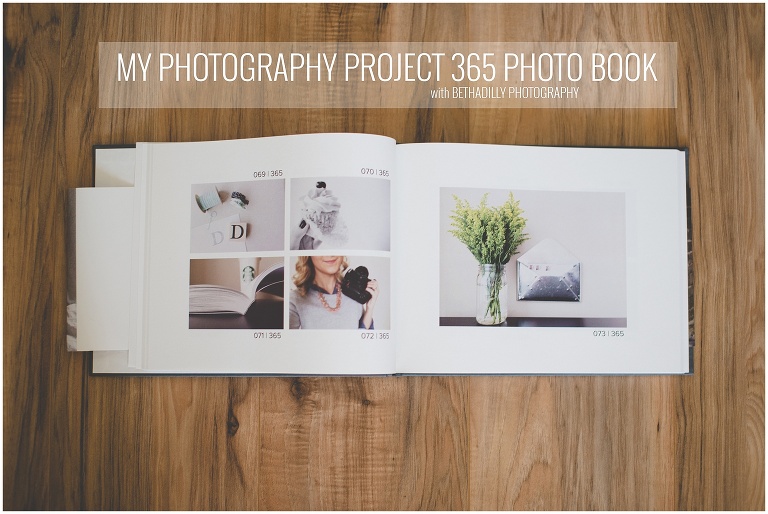
when i decided to start my very first 365 photography project last year on january 1st, i made myself a promise. i promised myself that if i finished my project by taking one photo every day for an entire year, i would have a 365 photo book made with all my photos in it. well…
-
you are such an inspiration! I am so proud to have mad it 23 days into my 365 and I too dream about the book in the end. I hope to grow and learn as much as you – but mostly I just hope to find my style and document my family and my everyday life. I’ll definitely turn to you for motivation/inspiration when I have tough days and lack motivation and ideas.
-
I love it! I’m hoping that with my first project 365 this year, I will be able to figure out my style as a photographer as well. I hope to see as much growth in my photography skills as well as my editing skills (which I have so much room for improvement in ツ ). I absolutely adore your work! You are so inspiring and such a talented photographer and blogger ツ
-
I love this. I started my first project 365 on January 1st, a very emotional journey as this will be the year I lose my father, my first photograph was a picture of him. I want to have a memory of every day, no matter what the photo, I just need a visual reminder that even when I feel lost, I still have my camera and that makes me feel alive x
-
gorgeous! did you stick to shooting landscape all year?
-
I just have to say that you have encourage me to start my first challenge. As I read your words is like I see myself; and my hope is to find my stile and vision of my photos. Saying all that I always ask myself (this might be a silly question) you take does pictures of you white a nice a beautiful background? Thanks for sharing your journey with us.
-
thank you, margie! yes, i have a white tabletop that i love to use! best of luck on your photography challenge! you will do great!
-
-
Beth thank you so much for this post. You inspired me to join instagram and now I follow you! I have one question and hard as I tried I can’t find the answer…My instagram is set up ( I need to add a profile picture) BUT I don’t know how to get the top portion of the page to have the images scaled different sizes and have images scroll/rotate. My top portion above the profile picture is gray — How do I install the images above the profile picture? Thank you so much for helping! Your bright, clean, fun images make my day! Carmody
-
Beth your book looks so beautiful!! Love how you shared what these photos mean to you. My goal next month is to shoot with my girl camera everyday to push my self!;)
-
I love this idea for what to do with your photos at the end of the year. I have thought about how I would organize mine but never really thought about just putting them in order. Since my book is about growth in my photography skills this seems like a no brainer. Thanks for the idea and the inspiration.
-
you should definitely put them in order! when my husband looked through my final book, he was amazed at how evident it was that my photography skills improved last year! it is really need to look back upon, memory wise, as well because then your photos are in the same order as the months and days!
-
-
Beth what a beautiful book! I am curious, did you design your book once you were done with your 365 project or did you keep up with it throughout the year? I am thinking it would be pretty time consuming if you design the book once you are working with 365 pictures.
-
beth, your project is just so perfect. as i started my very first 365 this year i keep finding myself reading your posts for inspiration. i know that when it’s all said and done i will see incredible growth in my work, but more than that I will have documented my life. thank you for keeping me on my toes. 🙂
-
thank you so much, katie! and yes, it is such a great project in that you are capturing memories and also improving your skills at the same time! i am so excited for you and i am glad to have you reading along as i blog! makes me happy to hear that i am helping inspire! <3
-
-
[…] awful habit of only printing my photos around christmastime for our annual photo card or to create a photo book of my annual photos once a year. but i haven’t been printing just because. it’s not that i don’t […]
-
love this beth! do you mind sharing what size book you made? i started my 365 back in july and want to get going on my book, but just cannot decide on the size. also how many pages did you book end up having?
-
thanks, elise! i am not sure how many pages i ended up with, but i think it is around 8 1/2 x 11 in size, or something similar! have fun making your book!
-
-
I started my book last year in January and added other photos taken along the way. It was my biggest project. I made a similar one last year and love the concept of now creating yearly-yearbooks. The daily picture taking has been so helpful.
-
good for you for printing a yearly book! it will be such a lovely collection of memories down the road!
-

right after i purchased my very first dslr, i invested in a good camera bag. before anything else, i invested in a bag that would support my gear while i was out and about. i cannot stress enough how important it is to buy a good bag that will properly support your camera and your…
-
I have a Kate Bag too!! LOVEEEE it! Want another one now so I can fit my lap-top in too 🙂
-
After researching camera bags for several months I thought I had narrowed it down to the B-Hobo bag by Kelly Moore or the Abby bag by Jo Totes. As luck would have it, a local camera shop carries Kelly Moore so I went over on a field trip and took my camera, 50mm lens, and 18-250mm lens to see how they fit and how easily it’d be to get a camera in and out on the fly. To my utter surprise, I fell totally in LOVE with the Two Sue’s bag by Kelly Moore and in mustard (which is normally not part of my color wheel). I was between it and the Ester bag (same color you have – it’s just dreamy) but the cross body strap was a deal breaker for me for exactly the reasons you cited. I’ve had my bag just over a week and am loving it so far! Excellent review and thank you for sharing your bag choices!
-
Love the look of the 2 Sues bag. Saw some reviews on Amazon that say the quality is poor. How has it held up for you?
-
hello jody! i have heard that as well, but mine has held up very well! the back side of it has a little blue tint to it from rubbing on my dark denim jeans, haha! but it’s only slight and other than that i have been really impressed! mine is almost 2 years old in march and is still my favorite! 😉 happy camera bag shopping! let me know if you have any other questions about the two sues!
-

one of the most common questions i am asked is, “what photography gear do you use?” or “what is your go-to lens?” i love talking about my gear and i will be answering those questions today! from what gear i use at professional photography sessions to what gear i use for iphoneography, you will find…
-
Love this post! I just got my first DSLR and am interested in adding to my gear besides the stuff that came with the kit, which is nice but not the best. I absolutely hate the bag that came with it; what kind of bag do you use to carry and protect all this super nice stuff? 🙂
-
congrats on getting your first dslr! woo hoo! you’ve read my mind because i have a post going up next week about all my photography bags and which ones work best! stay tuned, girl! should be up by tuesday! <3
-
-
Did you have to calibrate your Sigma to your camera body? I just got this lens yesterday (Canon mount) and I think I need to calibrate it :/
-
What are you using for a tripod? I’m in the market for a new one. Thx!
-
[…] answer to my camera bag dreams was kelly moore. not only do the bags properly protect my camera gear when i am on the go, but they don’t look like a camera bag. i absolutely love them and have […]
-
I LOVE my 50mm 1.8! 😀
-
[…] to read more about what lenses are in my photography bag, be sure to read about my photography gear! […]
-
[…] jetsetter! they are perfect for my phone and keys, making them easy to find and also away from my camera gear, as i like to keep my gear completely separate from other items that could potentially scratch or […]
-
[…] you would like to read more about what gear is in my camera bag, be sure to check out my post about my photography gear! alright, let’s answer some questions! i am excited by the number of amazing questions […]
-
[…] Instagram and Facebook! And to learn more about what is in my camera bag, check out my post about my photography gear! I would be happy to have […]
-
[…] read a little more about my gear, take a peek at what is inside my photography bag! and to follow along with me on my daily journey with photography, be sure to join me on […]
-
You are so gracious to share! I am so excited to have stumbled on your blog!
-
[…] what lenses i carry in my bag to newborn sessions for my newborn sessions, i put my sigma 50mm f/1.4 lens on my nikon d610 and my nikon 24-85mm f3.5-4.5 lens on my nikon d600. i love the low aperture of my sigma 50mm f/1.4 lens that allows me to get a sharp focus paired with a smooth surrounding, while my nikon 24-85mm f3.5-4.5 lens allows me to achieve those wide angles that i love for a great pullback photo. and again, i always carry my tripod with me too, just in case i need a steady backup! to read more about what gear i pack for my photography sessions, be sure to check out my post below about what gear is in my photography bag! […]
-
[…] to read more about what gear i love and what is in my photography bag, be sure to read my post about my photography gear. […]
-
I’m interested in taking better more creative iphone photos. I currently have the iphone 6 and was looking into the ollloclip. Do you have any phone you can share or have shared where you used this accessory? I would love to see some of your images:)
Thanks
Shenica-
hello shenica! usually i try my best to hashtag my images #olloclip if i use it to create a photo on instagram. i would recommend visiting the company’s site, as they should have sample images for you!
-
-
[…] read more about what goodies are tucked inside my photography bag, check out my post about my photography gear to see what i photograph […]
-
[…] want to take a peek inside my camera bag to see what i love to use to take my daily photographs? be sure to check out my photography gear! […]
-
I LOVE your blog!!!! Congrats on your sweet baby on the way! As a mom of 3 I’m so thankful for photography and being able to capture moments that I’d otherwise forget. I would love to know how you get such beautiful white balance! This is one of the many elements I admire about your photography and would love to have the same beautiful bright look in my photos. Thanks!
-
thank you, kimberly! to be honest, white balance has just come with a lot of practice and training my eye to see it balanced!
-
-
Beth, I love love love your blog and am so inspired by you to keep learning and growing in my photography journey! Thanks for all the wonderful information you give on your blog!
-
you are so welcome! glad you find it helpful!
-

the dreaded photography rut. we have all been there. sometimes it is just hard to get inspiration, and that is okay! what’s not okay is letting that photography rut get the best of you. instead of setting your camera down and giving into that darn rut, take it as an opportunity to get inspired. today…
-
Wonderful article, beth a-dilly photography! This is exactly what I needed to read this morning. THANK YOU! And, yes, I am excitedly participating in #thebethadillychallenge! (iamshuttergirl) I’ve been only using my Samsung Galaxy. I’m going to get outside today and use my Canon. Beautiful scenes everywhere after a big snowfall. Funny… I took a picture of my OLD pedicure today… Reminds me of your photo above! Thank you again. You are such an inspiration. Have a wonderful, creative day. XO
-
So much inspirational goodness here! And I have to say the beth-a-dilly-challenge has been incredibly inspiring! What an amazing community of photographers you’ve brought together and here we’re only on day seven! Thank you!
-
Thank you Thank you……..I’m always in need of some inspiration and you definitely provided that. I am participating in my first photo challenge (#thebethadillychallenge) and it’s exciting!!
-
This was just what I needed! Thank you!
-
absolutely drooling on this list – torn between treating myself to Portrait Photography: From Snapshots to Great Shots, The Design Aglow Posing Guide for Family Portrait Photography, and a beautiful mess!
-
Hi Beth! Thanks for the great post! I am loving participating in the Bethadilly challenge and so enjoying all your lensbaby shots 🙂 Have you ever played around with the “spark” – I am interested in purchasing a lensbaby, and I’m wondering if this might be a good place to start to see if I enjoy using it, or if I should just bite the bullet and dive right into the sweet 50 or sweet 35. Have a wonderful day, friend!
-
I have “Your Baby In Pictures” by Me Ra Koh. I LOVE it! Planning on getting “Your Child in Pictures” too. 🙂
-
Hey Beth, I was just wondering what app you use when you post your images on instagram. The only “no crop” apps I found add a black border around my images. Thanks!
-
i use the “pic tap go” app. 🙂
-
-
[…] to read more about what things inspires me, be sure you check out my post “tips to inspire your photography when you’re in a rut.” […]
-
[…] it is only on the days when you need a little motivation. i have also written a blog post about how you can find inspiration when you are in a photography rut, so hopefully that helps inspire you! you can do it! and you will be so happy that you chose to […]





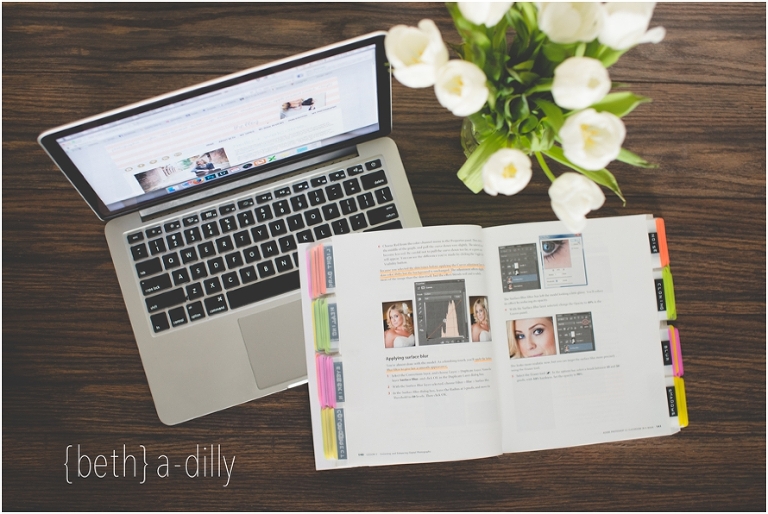
Jennifer - you are wonderful! Thank you for sharing. If I were near you I’d buy you a big ole delicious Starbucks beverage!
{beth} a-dilly - awe, thank you so much Jennifer! and you are very welcome! i am happy to share my photography journey with you all! it’s just my little way of paying it forward! have a lovely week, girl! <3
Kim - Great post! Thanks Beth! I work primarily in Lightroom but am self taught so there is tons I don’t know. I am definitely going to purchase these books to help my learning. Currently, I have Photoshop Elements but am thinking about switching over to full Photoshop. Did you purchase the programs or do you subscribe to the Creative Cloud services through Adobe. In addition, I just purchased a 13 inch Macbook Pro at an incredible deal but it only has 128 GB of hard drive space which I think you have as well. Do you feel these programs eat up a chunk of your memory?
{beth} a-dilly - hello kim! you will really enjoy the books! i edit all my sessions on my laptop, and once they are completely edited, blogged, and given to the client, i move the sessions onto an external hard drive. i do this to both free up some space on my laptop, and for extra protection of the images in case something happens to my computer! i don’t feel like the programs themselves each up much memory, it is the high resolution files that will take up space. hope this helps! have fun with the adobe books!
Kim - Thanks Beth! I would love to see you do a post on how you organize your folders and images within Lightroom along with tagging. You have a great, clean and organized style we all would definitely benefit from. Organizing all my digital files is one task I am working towards this year.
Kim Ortega Nerio - Great post! Thanks Beth! I work primarily in Lightroom but am self taught so there is tons I don’t know. I am definitely going to purchase these books to help my learning. Currently, I have Photoshop Elements but am thinking about switching over to full Photoshop. Did you purchase the programs or do you subscribe to the Creative Cloud services through Adobe. In addition, I just purchased a 13 inch Macbook Pro at an incredible deal but it only has 128 GB of hard drive space which I think you have as well. Do you feel these programs eat up a chunk of your memory?
Kim Ortega Nerio - One more thing… I would love for you to do a post on how your files are organized in Lightroom. Computer organization is something I strive for this year. In my house, I’m crazy organized but not on my computer!! Any tips would help.:)
Tara - Thanks so much for sharing! I feel like I’m where you were at just over a year ago or so. In November ’13 I bought my Nikon 3200 and a year later (November ’14) I upgraded to my Nikon D750. I’m struggling with editing now and am totally overwhelmed by Photoshop. I’ve got all these photos piling up that I feel like need editing but don’t know where to start. My Photographer Mentor here does everything in ACR and Photoshop and therefore recommends it for me. I’m wondering, how do you decide what to edit in Lightroom vs. Photoshop? I’m excited to continue following you on your journey as I continue on my own!
{beth} a-dilly - i edit every single photo in lightroom and only use photoshop when adding watermarks or making marketing materials. 🙂
Diane Carey - Thanks so much for sharing. A long time ago I was “fluent” in PS 4. I had followed a course on line. The lessons were very thorough, there were weekly assignments, and quizzes if one wanted a certificate of completion. I plan to move into Lightroom and am hoping these skills will be useful. I like having reference books. Your selection has narrowed the selection.
Darlene Bernard - Thank you so much, Beth, for this information! I feel like I am right where you were at the start of your photography journey shortly after purchasing your first DSLR, down to the D3200. I downloaded the trial version of Lightroom 5 but have been so intimidated by it all so this makes me feel like I can actually conquer this! The Lightroom 5 book is now in my amazon cart! 😀
manual mode confused me, until i read this » beth a-dilly - […] need some editing tips? check out my post about how to learn lightroom + photoshop! […]
Hannah - Where did you get this label maker for your tabs?! I love the look!
{beth} a-dilly - thanks, hannah! i think you can get them anywhere. i bought mine ages ago at walmart, but i think target has one! you should definitely get one, it is a fun old school type look! i believe you can find them in the office supply or craft section! 😉
video tutorial: watch me edit in lightroom » beth a-dilly - […] to read more about my story of how i became confident and built my skill with editing, be sure to read my post how to learn lightroom + photoshop. […]
you ask, i answer. volume 2. » beth a-dilly - […] how did you find your editing style? without a doubt, through practice. more specifically, i pinpointed and strengthened my editing style during my 365 photography project on instagram last year. when i started out the year, my editing style was so different than what it is today. some of that has to do with editing fads, but a lot of it just had to do with the actual act of photographing and editing everyday. i also really grew my editing style by learning lightroom and photoshop last january. when i began editing in lightroom, it was a game changer for me and my photography. if you would like to learn more about the textbooks that taught me my software skill, be sure to read my post about how to learn lightroom and photoshop. […]
10 gift ideas for photographers » beth a-dilly - […] 6. adobe photoshop lightroom 5: classroom in a book after going a little cross eyed trying to learn how to navigate lightroom, i purchased this book and it was a game changer! not only is this book informative, but it is interactive and encourages you to be hands on and use the software as you are learning! very quickly after reading this book, i found that i used the buttons in lightroom much more effectively and was editing photos confidently in the software. to read a little more about this book and a similar one for photoshop, be sure to check out how i learned lightroom and photoshop. […]
5 Tips For Choosing Good Photos To Edit » bethadilly - […] need some help learning how to edit in lightroom? be sure you read my post How To Learn Lightroom + Photoshop. […]
Batch Editing : A Step-By-Step Guide » bethadilly - […] need some help learning more about lightroom? check out how i learn to edit in lightroom + photoshop. […]
Why You Should Be Using The Reference View in Lightroom » bethadilly - […] need help learning how to edit? read more about how i learned to edit in lightroom + photoshop. […]
10 Photography Resolutions You Should Be Making - bethadilly - […] need help learning your software? check out how to learn lightroom and photoshop. […]
Instagram Stories: 5 Ways Photographers Can Create Them - bethadilly - […] need some help learning how to edit in lightroom? check out how to learn lightroom + photoshop! […]